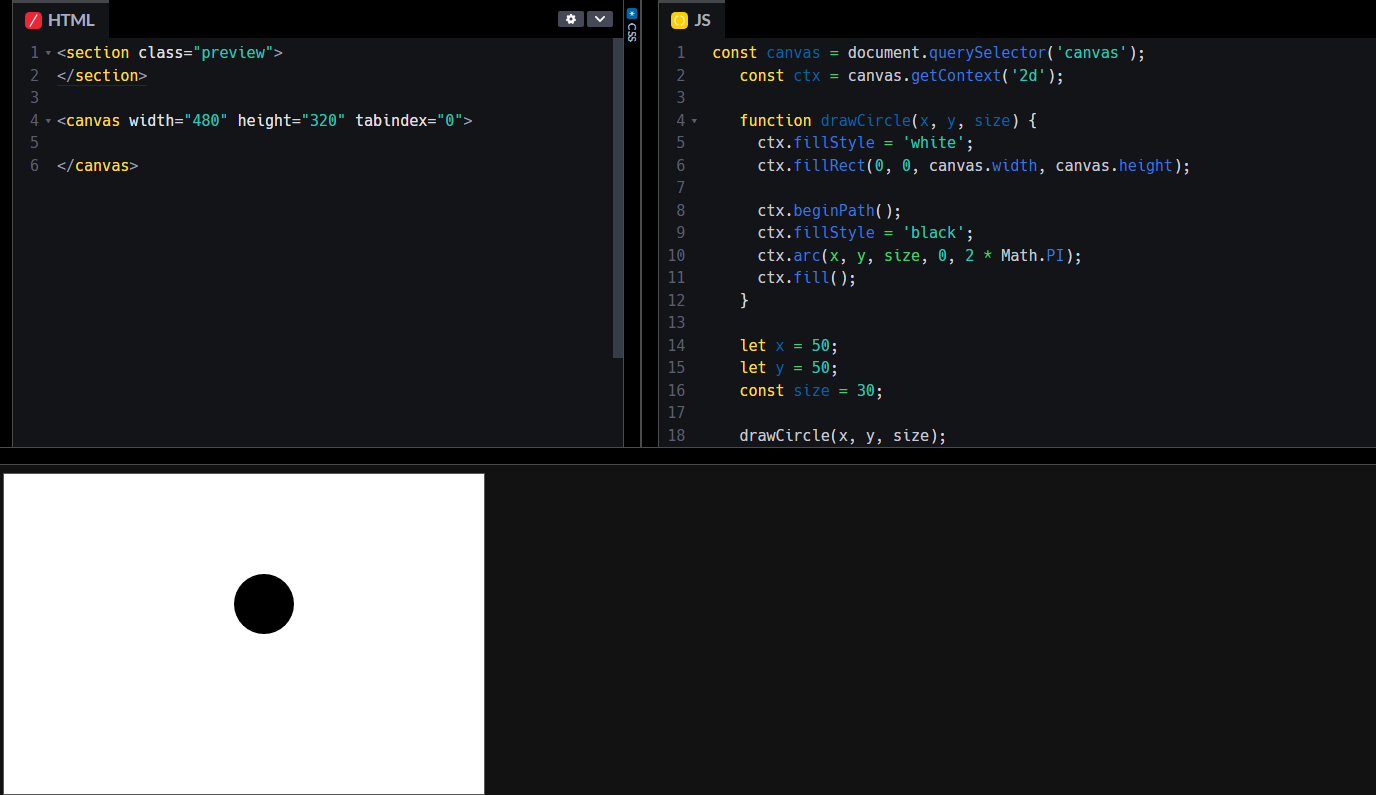
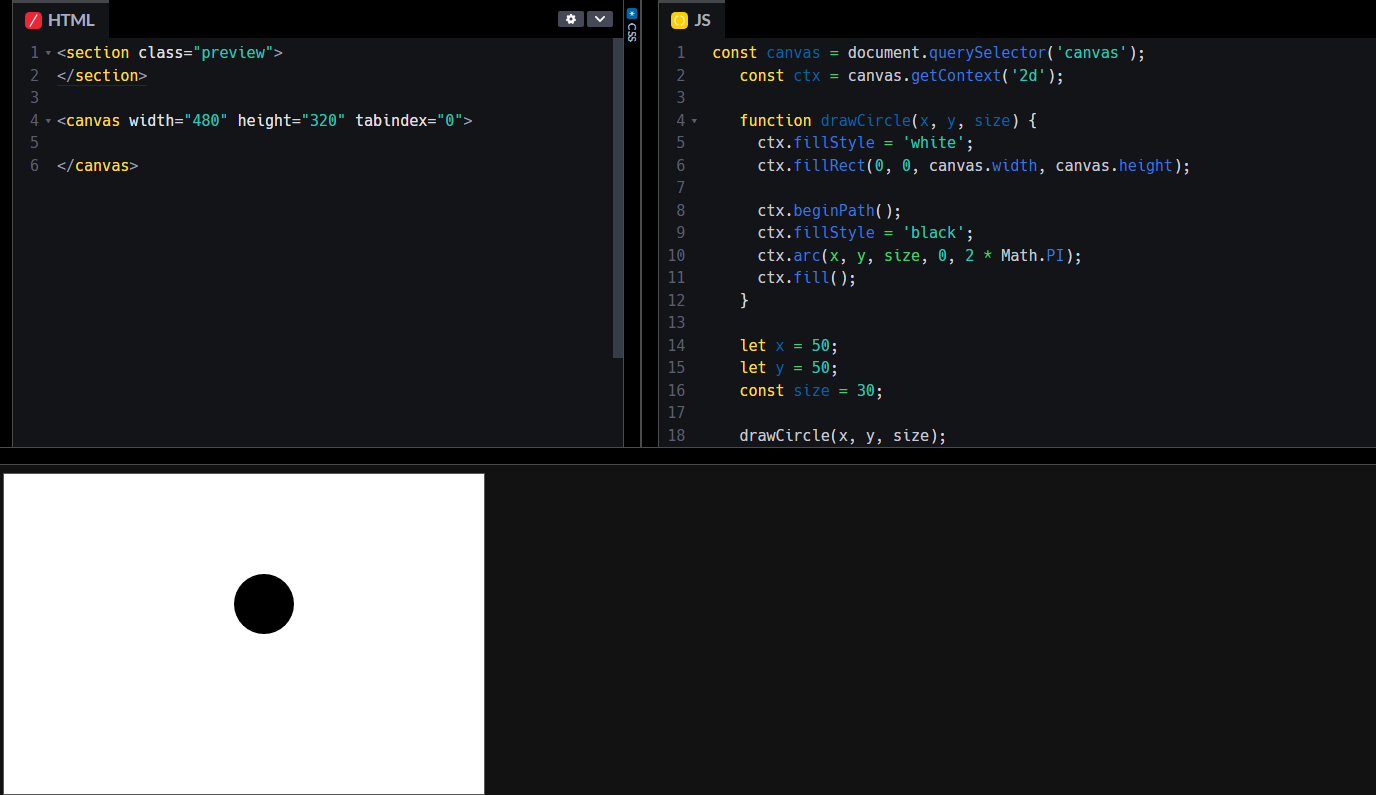
This exercises focuses on the realtime changes JavaScript can have on a website. With the pre-established canvas provided, I had to use add an EventListener so that pressing one of the WASD keys would change the the XY variables. I had trouble with this exercise for a while before realizing I had drawCircle in my function so it can display on the screen.
This exercise focuses on the real life implementation of updating the HTML throught JavaScript by using DOM. Using the basics of createElement, appendChild, and remove; DOM functions can really help with recording and display of interactive elements.
This exercise focuses on the loops and if statements to differintiate between even and odd numbers using FizzBuzz as the example. The program prompts the user on a number to enter and check the odds and evens from 0 to the presentes number. The while loops through each number and the if statements check if the number is a Fizz or a Buzz or both.
This focuses on the simple adaption of an EventListener connected to a button. This is a simple display of DOM manipulation but an important one. This really helped me see the real-time impact of the click EventListener with the updating textContent function. This may be simple but a good and reusable piece of code that can be used throught ones website.
This exercise expands on the previous use of DOM by implmenting not only the text manipulation but the background as well. Given the previous example this is another one where we get elements from the HTML document and run them through an if statement when any of the buttons have been clicked. This helped me continue to develop the habit of how to format and read DOM.